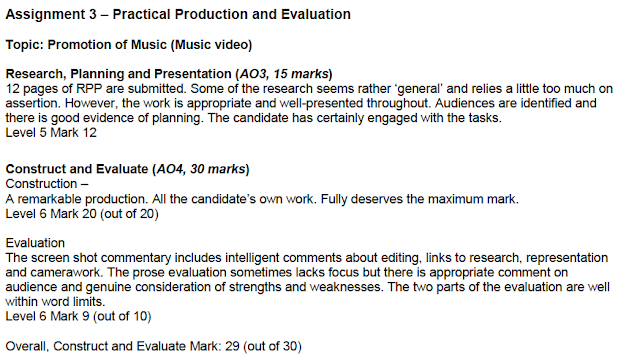An overview on how you might present research + planning evidence.
REPRESENTATION points to be added.
UPDATE, 2018: Scroll to bottom for a quick guide on referencing/bibliography (crediting. acknowledging your research sources)
Use the theory tag to find more posts outling terms and concepts you should seek to apply - and you should of course be using handouts from Year 10.
...
A SIMPLIFIED 12 PAGES LAYOUT
(Statement of goals)
1: INITIAL RESEARCH: GENERAL FORMAT CONVENTIONS
2: ARTIST/GENRE RESEARCH: NOTABLE CONVENTIONS
3: OUR/MY IDEA + INFLUENCES
4: AUDIENCE RESEARCH
- PRIMARY RESEARCH
- SECONDARY RESEARCH
- INDUSTRY CONTEXT
- (if needed) IDEA UPDATE
5: PLANNING
- LOCATIONS, PROPS, SET DRESSING
- CAST + COSTUME/MAKE-UP
- STORYBOARDS/CALL SHEETS
- IMAGE USE PERMISSION FORMS
- PRODUCTION SCHEDULE (including cancelled but planned shoots)
GUIDANCE ON SECTIONS
I've included a suggested length for each section, within a range to give you flexibility. Include more of what you're strongest on.
1: INITIAL RESEARCH: GENERAL FORMAT CONVENTIONS
2: ARTIST/GENRE RESEARCH: NOTABLE CONVENTIONS
KC M Lang is crucial here and on storyboards. Not just shot type/angles, but movement; edits/
transitions (eg
crosscutting, crossfade, layering) +
pace (
short/long takes). You should try to use
semiotic terms wherever possible:
anchors (makes clear the
preferred reading);
signifies/connotes instead of shows/symbolises; achieves
verisimilitude (is convincing/realistic).
KC Representation is also key, especially of age and gender (but you may wish to engage with social class, sexuality, location/place etc).
The A-grade 'Candidate B' got marked down for generalising - there was
a lack of specific examples of media language from their research.
LENGTH? Between 3-5 pages, including relevant screenshots
*********SUGGESTED FRAMEWORK - rather than tackle a series of individual videos in isolation, which you seem to find quite intimidating, use Goodwin's list of conventions as a series of sub-headings. Introduce the overall theory (see my Bagboy analysis for help) + briefly explain each of his suggested conventions. You can use multiple screenshots from a range of videos of each, using captions to make your analysis clear. HIGHLIGHT (bold+pink) any media terms you use, which should be quite a lot! Denotation of the shot type, angle, focus, edit/transition/SFX etc is important!!!*********
3: OUR/MY IDEA + INFLUENCES
A clear, specific breakdown of the narrative + role of performance. (THEORY TIP: It was Firth who argued all music videos are categorisable as 1 or more of performance, narrative, concept. Both groups are combining perf/narr). This can be as bullet points.
Highlight a simple, clear statement of your primary
and secondary target audiences (GAPS).
A list of key influences to help make really clear the impact of your research.
LENGTH: 1 (may go on to a 2nd page, but better on 1. Provide minimum 2 screenshots)
4: AUDIENCE RESEARCH
- PRIMARY RESEARCH
- SECONDARY RESEARCH
- INDUSTRY CONTEXT
- (if needed) IDEA UPDATE
This is where the 'Candidate B' most impressed.
Primary research
does not mean research into the primary target audience; it means unique, original data generated by your research efforts: eg opinion poll, survey, questionnaire, mood board. You have done this, but need to work on its presentation, including a clear summary of your findings for each of these sub-sections, then an overall one. (Research is also divided into quantitative, using numbers/data, and qualitative, based around interviews or panels for example)
Secondary research means from your reading of existing writing. An example would be points you get from articles like
this [NB: contains some explicit language]. Make sure you credit the source, and make clear where you've quoted. Paraphrasing is usually better (putting into your own words, but still acknowledging the source).
Industry context is specifically using data (but also any user comments you think help) from YouTube, Spotify and other social media like Facebook, Twitter. You can contextualise by including general data/figures on these, such as the payment per 1000 streams. You've got this info, you just need to format and present it!
If you think your audience research points to some necessary change(s) to your initial idea and statement of target audience, BRIEFLY outline it. It is NOT a bad thing to do this.
LENGTH: 3-5 pages. Work to your strengths. If you've struggled with video analysis, do more on this - or vice versa.
5: PLANNING
- LOCATIONS, PROPS, SET DRESSING
- CAST + COSTUME/MAKE-UP
- STORYBOARDS/CALL SHEETS
- IMAGE USE PERMISSION FORMS
- PRODUCTION SCHEDULE (including cancelled but planned shoots)
This could be almost half of your 12 pages. Key assessment phrases:
plan independently + effectively
flair and creativity through pre-production work
... [which is] convincing, fit for purpose, and engaged
uses appropriate forms and conventions
material presented skilfully
clear understanding of how audiences are identified and how production is tailored to audience needs and expectations
The key here is to think of this as a substantial snapshot of your planning. You can't really present a full, detailed storyboard - BUT you can show all of these as smaller images on a single page, and then pick out some frames or scenes to highlight in a more readable scale. What you should also do is use a different colour to individually highlight the influence of your research, plus how you're setting out to target the primary/secondary audience with the choices you are showing.
Likewise, a pic of fanned/spread out permission forms and call sheets, but some clearly visible detail from at least one of these.
Storyboards and call sheets are useful, but also any behind-the-scenes evidence:
- before and after photos (or screenshots!) to show set-dressing, easy to annotate
- specifics of costume - try to get a shot of each cast member looking as different as possible to their appearance in your video to emphasise care over costume
- annotating can include reference to existing videos you've researched, or other intertextual links
- groups must include very clear detail which evidences individual roles; if you haven't detailed your share of work on production set-up, planning, camera, editing, directing then you cannot get credit for this
- groups should try to highlight different storyboard sections/scenes to help clearly individualise the 12pages, and link to evidence of individual contribution (I filmed/directed etc this scene)
- hardware used (you can briefly reflect on digitisation, convergence) + software you plan (this is written as done BEFORE filming/editing) to use
- try to indicate some planned use of SFX in storyboard samples
LENGTH: 4-6 pages.
...
I can't embed the exam board doc here, but here's their marking of the example (2016 candidate B, assignment 3)
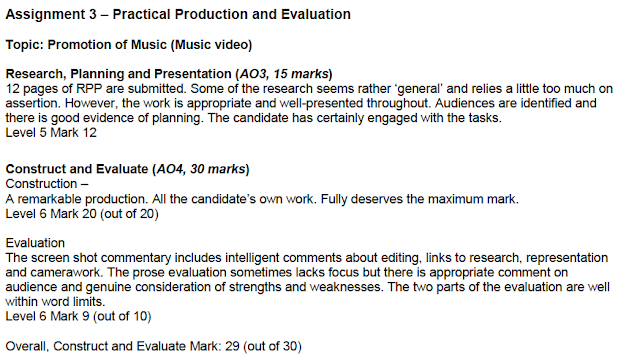
...
REFERENCING AND BIBLIOGRAPHY
Euan asks how he would go about a bibliography.
If thats a new term, it means a list of sources used within an essay, book, or evidence portfolio like yours.
You have used a source if you got information from it, whether you use direct quotes or not.
I'd suggest a 2-part approach to references:
1: LINKS WITHIN YOUR TEXT
State sources BRIEFLY as you go. Do this BRIEFLY by hyperlinking key words, DON'T show the full URL. Here's an example from
a short blog post of mine:
The e-zine MetalSucks is one of many to feature the release of new Iron maiden figurines...
The examiner will only see a paper copy, but they can visually see you've acknowledged your source and made it clear where it comes from (an e-zine called
MetalSucks). Notice that I use bold to make links stand out. Its quick + easy:
> Copy the link (CTRL+C or CMD+C [PC/Mac])
> Type your sentence
> Highlight a word/phrase
> make it bold (CTRL+B or CMD+B)
> Open the hyperlink window (CTRL+K or CMD+K)
> Paste the hyperlink in the box (CTRL+V or CMD+V)
> Hit ENTER or click OK
Here's another example from a
MusiVidz blog
post:
Its another reminder of the convergence between film and music video - bear in mind that the 1964 Beatles movie A Hard Day's Night [Wiki] is widely considered as having created the music video template (archetype) with its video-like scenes
In that case I just inserted a useful link in square brackets; I wasn't quoting from it.
2: BIBLIOGRAPHY
This is quite useful to help evidence your
'engagement' with the task, one of the things examiners are looking for. You can list videos, sites, social media, e-zines, books, newspapers etc.
Here's an example of how you might do this (probably at the end of your 12 pages).
BUT, you could also simplify this by doing a grid or collage of mastheads of books, sites, mags, papers etc you used for research, stressing this represents just SOME of your research. This approach would get you as much credit as the lengthier (longer?) list approach below.
This list style should not be used in formal essays by the way.
BIBLIOGRAPHY
A selected list of some of the
sources used during my research.
Music videos viewed, analysed (YouTube links
unless stated):
YouTube Artist Channels I Explored/Analysed:
Artist/Genre/Fan sites I visited:
Other Streaming Services I researched, including
artist pages/channels:
Books, Newspapers, Magazines, E-zines used for
research (including use of Amazon’s Look
Inside and Google Books):
Wikis I’ve researched:
...